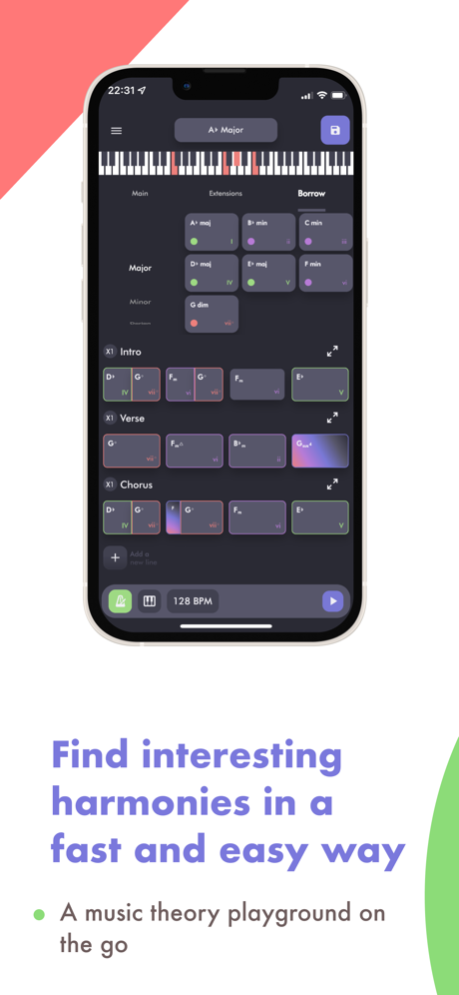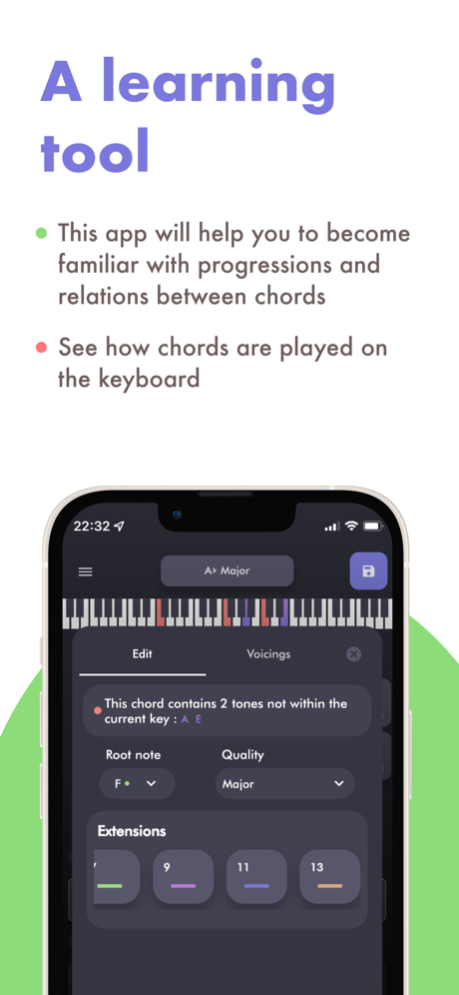Horucco - Chord progressions 2.0.3
Free Version
Publisher Description
Explore chords and discover related chords on the fly. Once you’ve found a nice chord sequence, drag and drop chords into your song to build your composition upon it.
For musicians, songwriters, producers of every skill level
> as a learning tool
It doesn’t matter if at the start you don’t understand music theory. This app will help you to become familiar with scales, modes and progressions!
> as a producer and musician tool
With the limited musical theory functionalities that digital audio workstations offer to producers, the app is meant to make you find interesting harmonies in a fast and easy way.
> to use on the go or in the studio
Being a mobile app, you can use Horucco everywhere you are and not lose incredible musical ideas.
Features:
> full chord customisation
Change root note, mode and extensions of your chords, and understand what are the relations of the chord with the key you’ve selected
> chord transposition
Change key and transpose every chord you have in the timeline
> voicings system
Change octave of each single note of the selected chord to make even more amazing harmonies.
> piano
On top of the screen there is always a piano to let you understand how chords are played
Share, collaborate & export songs as MIDI
Terms of Use: https://www.apple.com/legal/internet-services/itunes/dev/stdeula/
Privacy Policy: https://www.horucco.com/appprivacy/
Sep 2, 2023
Version 2.0.3
Update to the analytics system
About Horucco - Chord progressions
Horucco - Chord progressions is a free app for iOS published in the Audio File Players list of apps, part of Audio & Multimedia.
The company that develops Horucco - Chord progressions is Daniele Sidoli. The latest version released by its developer is 2.0.3.
To install Horucco - Chord progressions on your iOS device, just click the green Continue To App button above to start the installation process. The app is listed on our website since 2023-09-02 and was downloaded 14 times. We have already checked if the download link is safe, however for your own protection we recommend that you scan the downloaded app with your antivirus. Your antivirus may detect the Horucco - Chord progressions as malware if the download link is broken.
How to install Horucco - Chord progressions on your iOS device:
- Click on the Continue To App button on our website. This will redirect you to the App Store.
- Once the Horucco - Chord progressions is shown in the iTunes listing of your iOS device, you can start its download and installation. Tap on the GET button to the right of the app to start downloading it.
- If you are not logged-in the iOS appstore app, you'll be prompted for your your Apple ID and/or password.
- After Horucco - Chord progressions is downloaded, you'll see an INSTALL button to the right. Tap on it to start the actual installation of the iOS app.
- Once installation is finished you can tap on the OPEN button to start it. Its icon will also be added to your device home screen.